阅读时间: 1 分钟|
文章字数: 178 字
今天,在登录163邮箱的时候,突然发现Chrome浏览器界面有些异样,不如往常那样提供密码选择菜单,取而代之的是:”使用由 Chrome 生成的安全系数高的密码”。Chrome浏览器生产的密码与原密码毫无关联,自然无法登陆帐号。
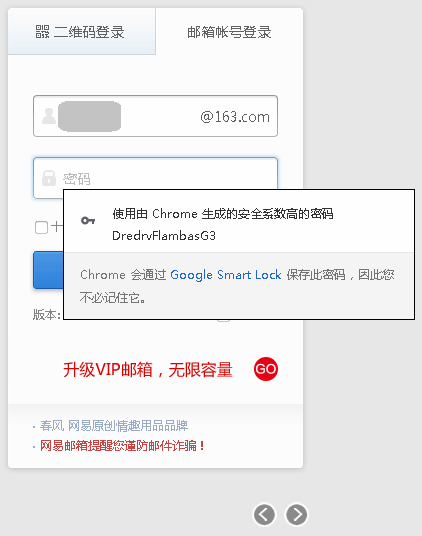
下面说说解决的办法:
- 以Chrome浏览器打开:chrome://flags/
- 搜索:“Password generation”
- 关闭Password generation:Disabled
- 重启Chrome浏览器
如下图所示:
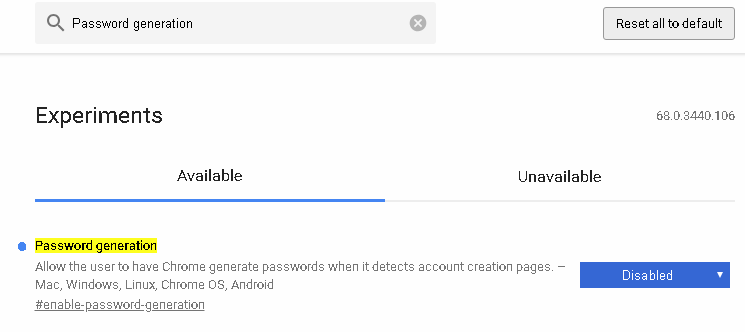
〔2018.09.08-后记〕在Chrome浏览器的版本号更新为V69.0.3497.81后,“Password generation”条目一分为二,变更为“Automatic password generation”、“Show autofill signatures.”。其中,“Automatic password generation”默认设置即可(Default),“Show autofill signatures.”则需关闭(Disabled)。